Download pdf manuals and view videos related to quadcopter/multirotors and related equipment
Blackout Mini H Quad
- Mini H Quad
- Blackout Mini H Quad Assembly Manual (pdf)
- http://forums.openpilot.org/topic/30168-blackouts-mini-h-quad/
Blade 180 QX
Calibration procedure source
(a) switch on transmitter
(b) put throttle to “full”
(c) push right stick “forward” and keep holding it there
(d) connect battery to 180qx – led will flash blue-red-blue-red
(e) let go of right stick
(f) leave for about 15-25 seconds and then the led will flash again : solid red-blue-red-blue…
(g) calibration finished!!!
Blade 350 QX
- Blade 350 QX quick start guide (pdf)

- Blade 350 QX Manual (pdf)
DJI Flamewheel
- DJI flamewheel assembly video tutorials
- NAZA V2 DJI video tutorials
- Naza V2 assembly on F450
- Naza V2 Manual (pdf)
- NAZA-M (V2) Quick Start Guide v1.18_en (pdf)
Ideafly4 and Ideafly4S
- IFly4S Manual (pdf)
- IFLY Tools Manual (pdf)
- Rosewell flight test: IFly 4 setup and testing
- IFly4 video setup guide by Fung Raymond
- IFly4 thread on rcgroups
998-V2
- Quadcopter 998 V2 Manual (pdf)
Walkera Models
Hoten-X
- Brushed Hoten-X Manual (pdf)
Hubsan 4x FPV H107D
Walkera QR Ladybird
Walkera Spacewalker Octocopter
RC 2.4GHz Radios manuals
- Walkera DEVO 7 Radio Manual, english version (pdf)
- Devo F7 FPV Radio Manual (pdf)
- Turnigy 9x Radio Manual (pdf)
Activating the 3 positions switch in the Turnigy 9X radio. Tried and working! – Source
1. Go to the AUX-CH menu and set CH6 to “PIT TRIM’
The Pitch Trim dial will be the “basis” for the mix, leave it at FULL, turned all the way clock wise.
2. Go to PROG-MIX menu and enter MIX 1, then enter the following settings
STATE ACT
MASTER FLP
SLAVE AUX (The first one)
OFFSET -100
UPRATE -100
DNRATE -100
SW NOR
3. Go in to MIX 2 and enter the following settings
STATE ACT
MASTER FLP
SLAVE AUX
OFFSET 000
UPRATE 100
DNRATE 100
SW ID2
That’s it! Go to the DISPLAY menu and you can see that channel 7 is now being activated by the 3-position switch with low, mid, high output for the 3 positions. You can now connect channel 7 of your Rx to the Mode input of the MWC and it will activate the three settings.
Hubsan
- Hubsan 4x accelerometer and transmitter sticks calibration sheet (pdf)
- Accelerometer calibration procedure, also valid for other hubsan 4x models including H107D: Bind the X4/Tx. Then throttle down, yaw right and hold and then wiggle the aileron stick fully side to side until the blue X4 LEDs blink. Done.Additional info: You can set your trims to neutral/zero and do the recalibration and then test. If it still goes to the forward for example, then put a couple of sheets of paper under the front arms and do another calibration. This same fine tuning applies if it tends to go in any one direction. Raise the side of the multicopter towards which it is drifting. You want to setup a multicopter to fly with the trims as close to zero as possible for the best performance. With a multicopter flight controller you never want to use more than about 5 clicks of trim. It is good news that the X4 has this calibration capability. This calibration sets the accelerometer level, so it is really an accelerometer calibration procedure. The gyros self-calibrate on boot up after the initial power-on and after a landing when the throttle is full down for at least 3 seconds. – Source
LotusRC
808 & Mobius Camera
- 808 #16 Camera Manual R2 (pdf)
- Mobius Camera Manual (pdf)
FoxTech FPV
- FoxTech video Receiver 32 channels RC832 manual (pdf) – TX + RX product link
- FoxTech video Transmitter 600Mw 32 channels TS832 manual (pdf)
- FoxTech Horizon HD V3 camera manual (pdf) – product link
Mixed Manuals
Multiwii Board resources
- Multiwii.com
- Flashing multiwii (great little tutorial for complete beginners)
- Arduino software downloads
- Multiwii flight modes
- Multiwii PID tuning
- Multiwii software downloads
- PID tuning theory and configuration guide for MultiWii (Shikra’s great post on RCGroups)
KK2 Board resources
- Autolevel PID Tuning for the KK2 Board Great educational video

Great article and resources! Do you mind if I link to your website from mine?
http://quadcopterhq.com
Nice site you have there. You are most welcome to link 🙂
Wow you guys have so much awesome articles and information. I’m definitely sending people from https://www.droneshopcanada.ca to you! Great reading!
Keep up the good work,
Todd
Hey this is a good list of manuals and documents for some popular quads. Do you mind if I mention your website in our Quadcopter forums at quadcopters.pw as a reference for people looking for manuals?
Regards,
Geoff
Thank you Geoff, of course I don’t mind 🙂 Nice site you have at http://www.quadcopters.pw/!
Good list of documents. I need user manual for a jxd 509g. Any suggestions where I can get one?